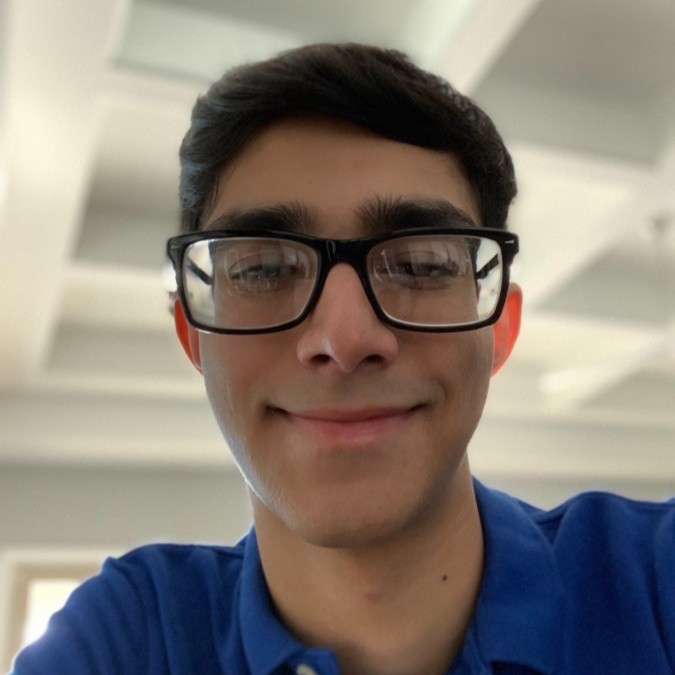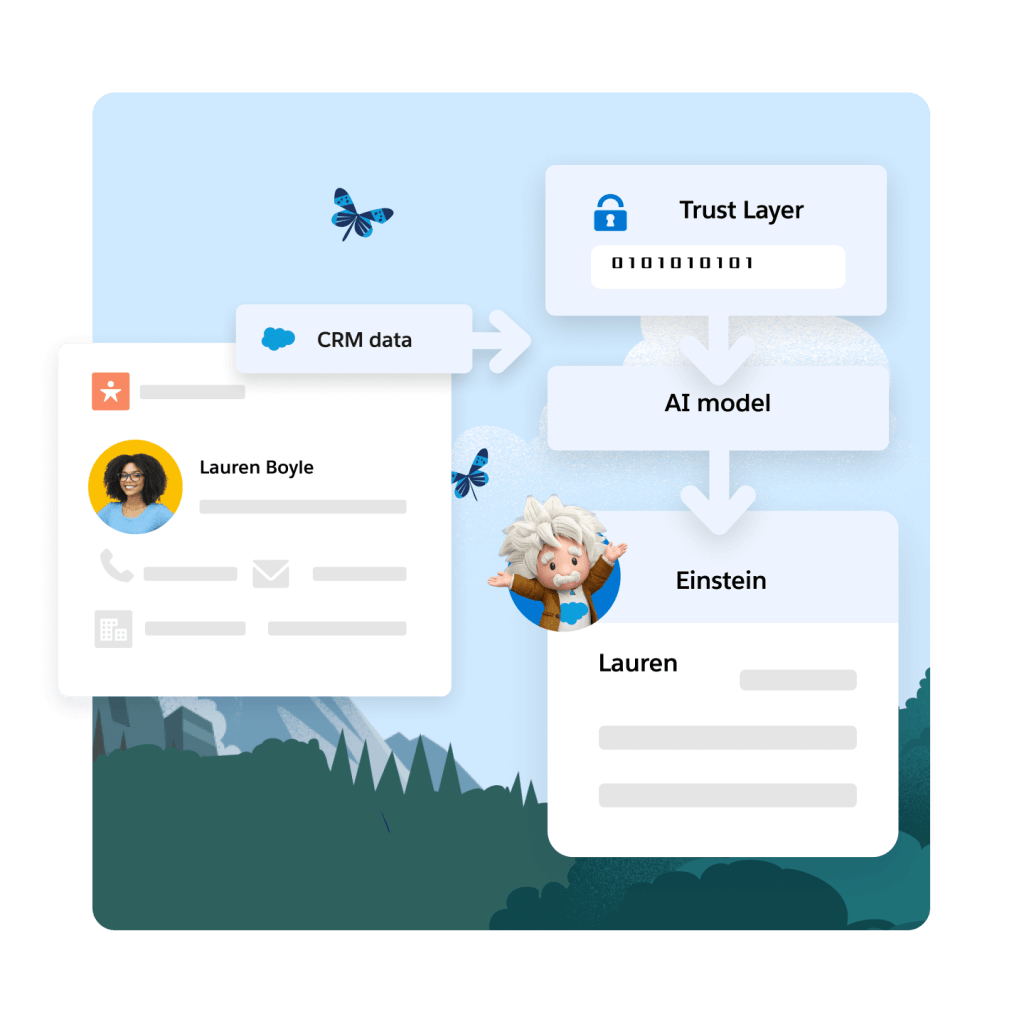Introduction
Sales Cloud Einstein users face a big problem. List emails show up twice in reports. Emails from Gmail and tasks mix together. This confusion makes it hard to see real data in reports. The issue can slow down sales analysis and decision making.
Real-world Experience
Consider a real scenario from an admin who faced this challenge.
I've been struggling with Einstein Activity Capture. List emails are logged twice and I can't tell which ones are from my inbox. It makes standard reporting a mess and hard to trust.
This situation is common and shows a widespread pattern where email logs mix, leading to reporting headaches across many organizations.
Einstein Activity Capture Solution
The community has tried a few fixes for this issue. Often, admins adjust settings and report filters to separate list emails from regular ones. This involves double-checking email configurations and adding custom fields. Misleading subject lines make it tougher to filter emails. Below are the steps needed to resolve this issue:
Check Email Logging Settings
Go to your Salesforce settings and inspect the email logging rules. Ensure that the configuration does not duplicate list emails. Verify that Gmail logs are not mixed with task logs.
Create a Custom Field
Add a custom field to flag list emails, such as one that looks for the term 'list email' in subjects. This field can help differentiate list emails from regular ones.
Adjust Report Filters
Modify your Salesforce reports to use the custom field or filter by subject text. This helps to isolate and exclude list emails from standard email logs.
Test and Validate
Run a few test reports to see if list emails are now properly separated. Confirm the adjustments are working as expected in a live environment.
Limitations to Consider
These steps work if the email subjects are consistent, but they may not catch every list email. Variations in subject lines and changes in logging behavior may require occasional manual updates.
Alternative Solution
It can be very frustrating to see list emails causing problems when using Einstein Activity Capture, especially when duplicate logging makes reports confusing. DryMerge offers an alternative designed for these specific challenges. DryMerge is an AI-native app that connects with Salesforce and your email data source to keep your information updated correctly. It reads your emails and events to update Salesforce so that list emails and tasks are clearly separated. It filters out duplicate entries and organizes your email records automatically, saving you from extra work. With DryMerge's AI capabilities, it picks out the important details you need for clear and accurate reports.
EAC vs. DryMerge Comparison
| Feature | Einstein Activity Capture | DryMerge |
|---|---|---|
| Custom Object Sync | Automatic sync to custom objects isn't supported | Emails, calendar events, and anything else can be synced to your custom objects in Salesforce |
| Email Attachments | Attachments are not captured or saved to Salesforce | Email attachments are captured and saved in Salesforce however you need |
| Multiple Email Accounts | Cannot connect to both Gmail and Outlook simultaneously | Connects to both Gmail and Outlook simultaneously |
| Unstructured Data Processing | Limited ability to extract and organize meaningful data from unstructured email content | AI processing of unstructured email content to extract key details and create structured records |
| Data Enrichment | Basic activity logging with minimal data enrichment capabilities | Intelligent enrichment that pulls contact details, action items, and key insights from communication data |
By addressing these key limitations of Einstein Activity Capture, DryMerge offers a comprehensive solution that empowers your team with superior data handling capabilities. From intelligent processing of unstructured data to advanced enrichment features, DryMerge transforms your communication data into actionable insights while providing the flexibility to work with custom objects and multiple email accounts.
Tired of Einstein Activity Capture issues?
We'd love to show you how DryMerge handles emails, calendar events, and unstructured data extraction more reliably and accurately than Einstein Activity Capture.